Suggested Peer Groups
Wed May 06, 2009For our users who are registered with a community bank, Capitalytics now provides for "Suggested Peer Groups". With this new feature, our users can now populate a new peer group with all comparable banks in our database. To access this feature, a user can click on the "Admin" tab at the top of the page, and then select "Manage Custom Bank Group", followed by "Create New Custom Bank Group".
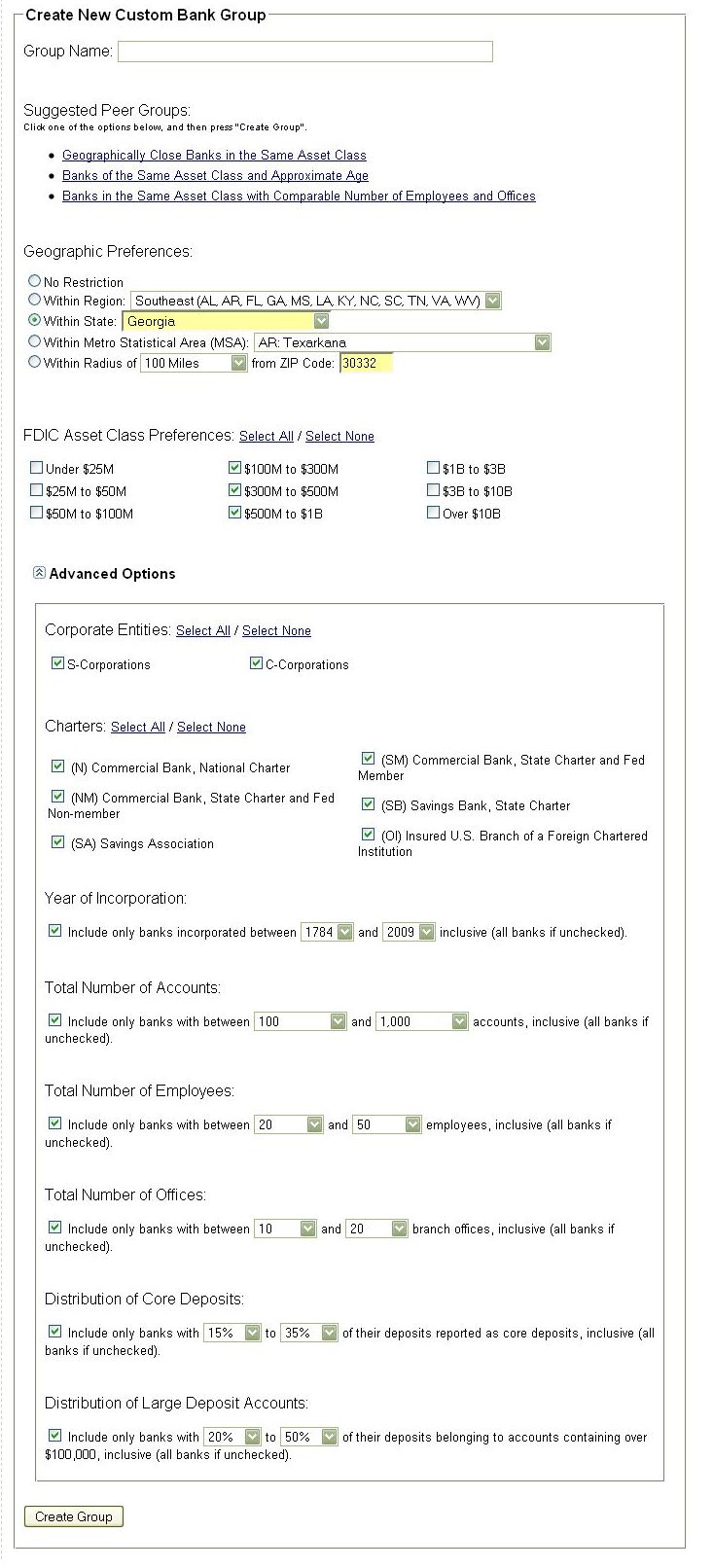
Users should notice that the peer group that is created by clicking on one of the links at the top of the panel, followed by "Create Group" at the bottom of the panel, is a static set of banks. While the peer group does not automatically update itself as new information is found about a set of peers, the group can be easily have banks added or removed, or it can be completely re-populated at any time.
